Until now, Windows Server 2012 is still one of the most popular Server operating system. Even though Microsoft is trying to make its operating system as simple as possible, resetting Windows Server 2012 passwordis still difficult in case Windows user forget . Forgetting Server admin login password is always a headache and can make you feel crazy. In this case, forgetting Windows server 2012 admin password is a little complicated. However, there are still methods to reset Windows server 2012 password. .Here are three common methods in the process of resetting Windows Server 2012 admin password. Those who do not have an installation disk in hand, you should skip that part.
The first method to reset Windows Server 2012 password is to use another administrator account that has the same privilege on the server. All you need is to sign in that admin account in your Windows computer and your Windows Server 2012 machine will be unlocked within a few steps. Just simply follow these steps below to reset Windows Server 2012 password.
Step 1: Log in the Windows Server 2012 with Remote Desktop using another admin account that has been set as administrator privilege.
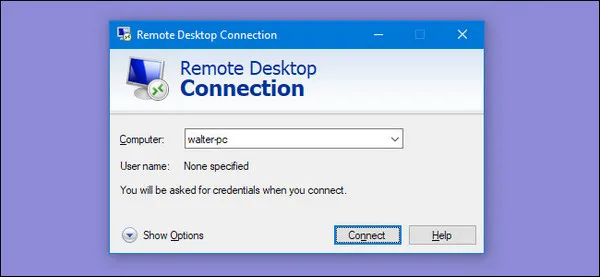
Step 2: After that, type "administrative tools" in the "Search Box" and then click on "Computer Management" from the top result.
Step 3: In the left panel of Computer Management, go to this path: Local Users and Groups > Users folder. From there, you will see all the details of accounts on your computer.
Step 4: Right click on your account, check out the "Set Password". Follow the onscreen instruction to complete the resetting process. You can now access your Windows Server 2012 version.
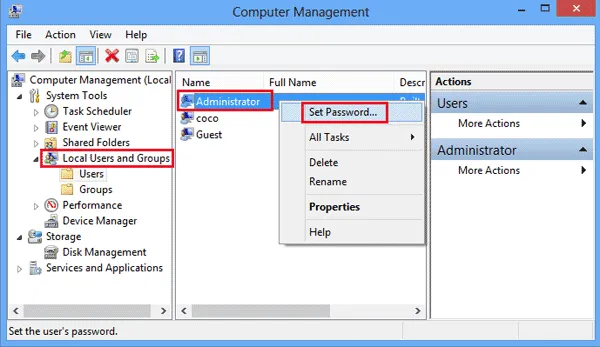
Usually, there are more than one administrator account on a Windows Server so this method is our first choice when forgetting Windows Server 2012 password. What if only one admin account on the Server? Please keep reading the below parts to get the password reset in much easier steps..
WinPWD Windows Password Recovery is no longer strange to Windows users when it's recommended by many famous websites for resetting Windows Server password. The software supports several Windows versions, from old Windows Server 2003 to the latest Windows Server 2019. It allows you to create a bootable Windows PE with its inbuilt functionality.
We already tested the software on two computers powered by Windows Server 2008 and Windows Server 2008 R2. 100% success and no much time is needed for the password reset task, which is really amazing and that's the best part of third-party software. After the WinPWD Windows Password Recovery utility is installed, you just perform these steps below to reset Windows Server 2012 password.

Please d ownload WinPWD Windows Password Recovery software on a computer that you can use. Launch the program when the installation is completed. Currently, it supports both Windows and macOS.
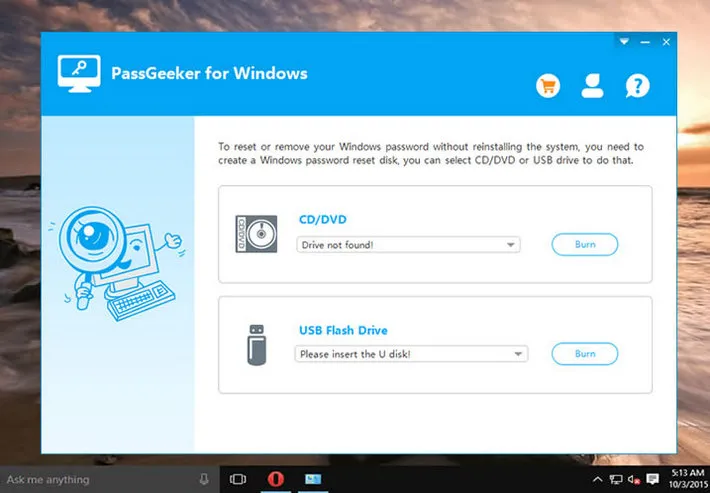
Attach an USB drive to the computer. From the main interface, click on the Burn USB" button to start creating a bootable Windows USB drive. It contains an useful utility for password reset. After 3-5 minutes, the process will be finished.
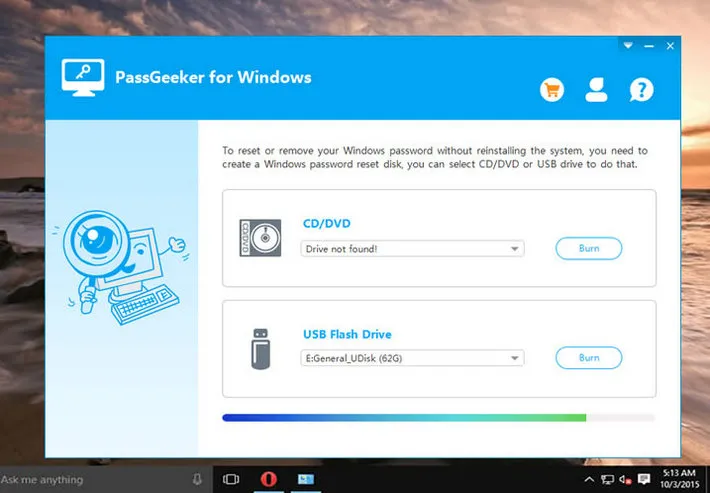
Insert your USB flash drive into Windows Server 2012 that admin password was forgotten. Next, power on Windows Server 2012 and set it booting from USB , not the default hard drive. To do so, you should change the bootup priority by pressing some specified keys. If you are using a PC, it will be F2, Del or Esc key, depending on BIOS system.
After booting into the program user interface, choose a Windows version and an admin account. Simply click on "Reset Password" to remove password from that account.Then take out of the USB and restart the server to get the task done.
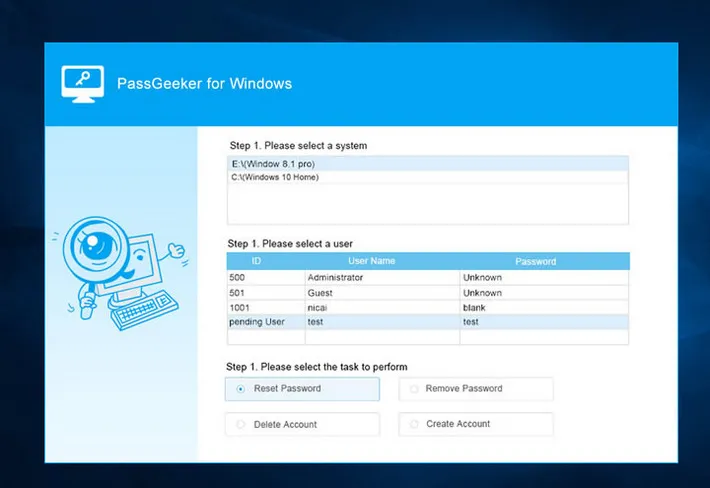
Resetting Windows Server 2012 password using WinPWD software is more comfortable and less time consuming. Only three steps away to reset the password with over 95% success rate. Though it is not free, it is well worth the moeny you spend on it.
In case you forget the admin password of your Windows Server 2012 and you are unable to access the system, don't worry since you still have some changes to recover the forgotten password without the need for re-installation. All you need is a MS Windows Server 2012 installation disk and use the following commands to reset Windows password. It is risky and make sure type the command accurately..
Step 1: Insert the installation disc into your computer and then boot it from the disc.
Step 2: Once your computer boots up from the installation disc, click on "Next" from the Install Windows menu.
Step 3: Choose "Repair your computer" option from the left corner.
Step 4: In the System Recovery Options menu, choose Windows Server 2012 to repair and click on "Next". Now, open cmd on your computer execute the following commands:
move C:\Windows\System32\Utilman.exe C:\Windows\System32\Utilman.exe.bak
Step 5: Next, copy cmd.exe and then rename it into Utilman.exe with the command below:
copy C:\Windows\System32\cmd.exe C:\Windows\System32\Utilman.exe
Step 6: Close cmd, reboot your Windows Server 2012 system and let it load normally. lAfter that, click on the "Ease of access" icon. Open cmd again and enter the following command: net user administrator *
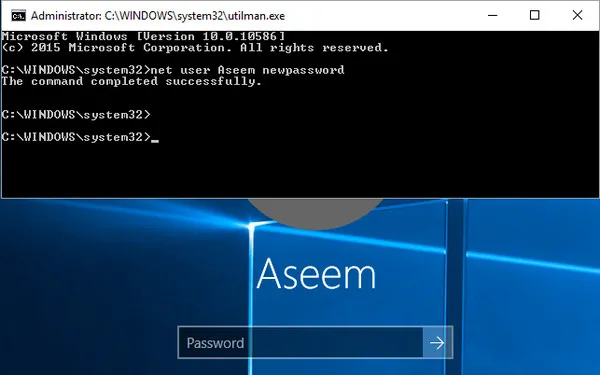
Step 7: When hitting "Enter" key, you will be prompted to enter the new password that you prefer to. After you sign in again, remember to delete the newly created Utilman.exe and rename it into Utilman.exe.bak. to delete it.
Step 8: Boot up your computer from the Windows installation disk. Open Command Prompt and run the command:
copy Utilman.exe cmd.exe
move Utilman.exe.bak Utilman.exe
Here are three best ways to reset Windows Server 2012 password on a local machine. Command Prompt is totally free and has a lot of advocators. If you are familiar with it, then it should be your first choice. However, many average users feel cmd method too complicated and more willing to use simple solutions like WinPWD Windows Password Recovery. It is easy to use and reliable.