Do you occasionally forget Windows 10 Administrator password? This is the one thing that's really irritating becasuse you lose the control of the computer and have no access to important documents on that device. It could be a big problem if you couldn't figure it out. However, there is always an solution out there: reinstall or reset the computer. Honestly, it is the last option if the other solutions were not going to work.
Luckily, there are many ways to bypass Windows 10 administrator password . We will share the details for each method in below sections and you will get to learn five of them here in this article. We have tested all of them on 5 different Windows 10 computers with tha last Windows 10 build so don't worry about the failure. However, each method has its own pros and cons. Make sure choose the one you prefer most.
Every time you start up your computer, you get brought to the login screen. On the bottom right corner of the login screen of Windows 10, you will see an icon for the ease of access feature where the utility manager is located. Now here are the steps to follow in order to bypass Windows 10 administrator password using Command Prompt:
Step 1: The first thing you should do is enable the command prompt on the login screen. To do that, insert the install CD into the computer and start it up so that it boots from the CD.
Step 2: Press Shift and F10 in order to open the command prompt when you see the prompt to install the OS.
Step 3: key in the commands to create a copy of utilman.exe and change it to cmd.exe.
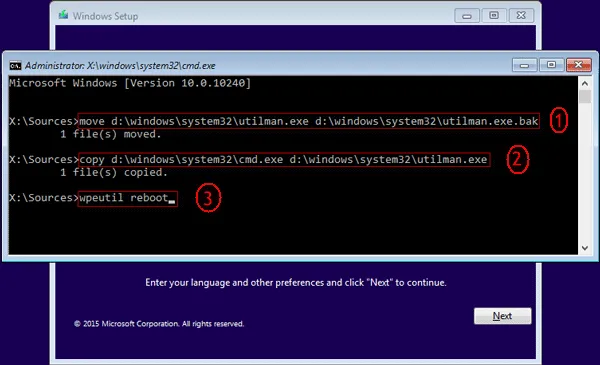
Step 4: After that, type in wpeutil reboot and press the Enter key. Exit setup and restart the computer. You are now able to access the command prompt from the login screen.
Step 5: On the login screen, click on the ease of access icon and open the command prompt. Type the command net user username * and press Enter twice. Then close the command prompt window. You may now log into Windows 10 without typing any password.
Note: For instance, when removing Windows 10 administrator password of a Guest account, the command should look something like this: net user Guest *. This removes the login password from given account.
Fon non-technician, they might be not aware that the password could be recovered or reset easily with special password recovery software. The password is saved in SAM database for Windows computer. So if the program could access and modify the database, the corresponding password will be removed accordindly. In here, we recommend WinPWD Windows Password Recovery as it is guaranteed to be the most effective solution when you get locked out of Windows 10 computer. It quickly bypass Windows 10 administrator password and lets you login the device without any password..
WinPWD supports many versions of Windows operating system and that includes Windows 7, Windows 8 and Windows 10. It easily recovers both administrator and local passwords without any difficulty. In addition, it can recover any password on any device or computer since its fundamental principle is to bypass the login screen so that users can access any computer directly without putting in the password that they previously set up.

Download and install the program on another device or computer with administrator rights. After installation, the program will launch automatically.
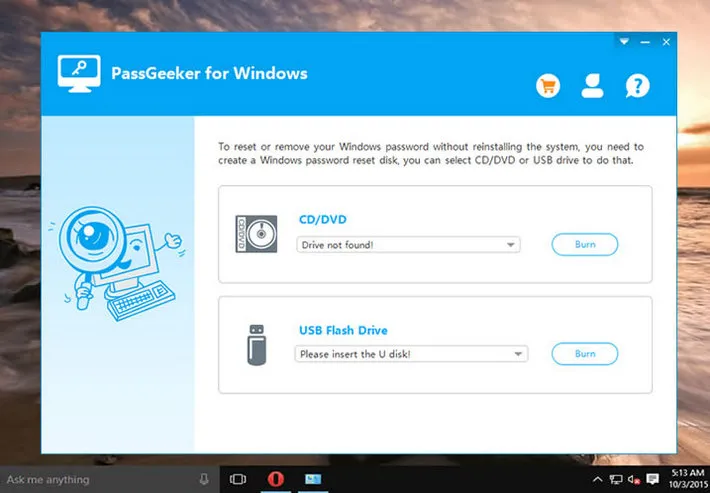
Insert a USB flash drive on the same computer. Click on the "Burn USB" button in order to create a password reset disk. Make sure that the USB is recognized by the computer. The burning process takes around 5 minutes to complete. After that, eject the disk from the computer..
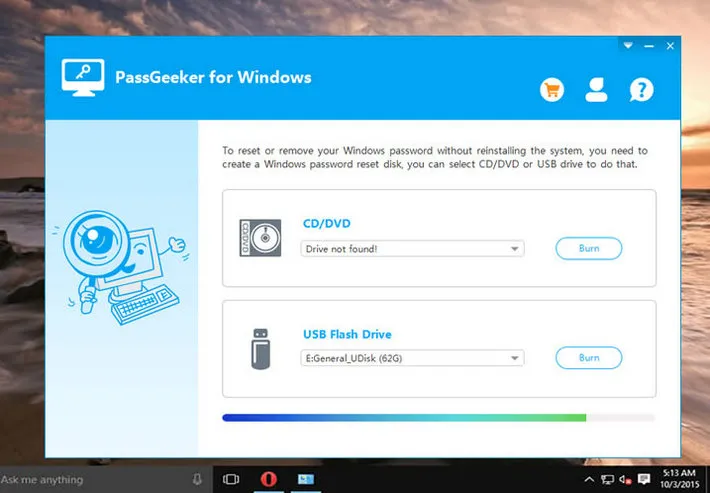
Insert the password reset disk to locked Windows 10 computer. Keep tapping F2 key (F10/Enter/ESC) in order to make the boot menu option appear. At this point, WinPWD Windows Password Recovery interface is displayed on your monitor. Select a Windows 10 as the OS version and click the username of affected user account. Finally, click on the "Reset Password" button to bypass Windows 10 administrator password.
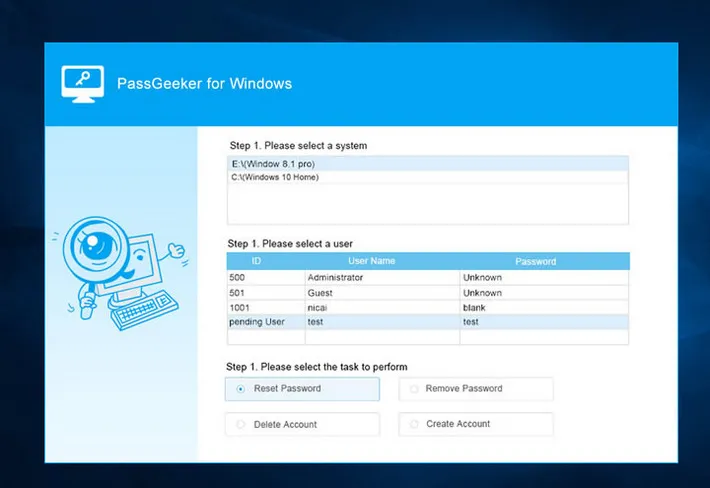
This method is much easier than the previous one, right? No risk and all the steps are done with a GUI program. The password is reset with only 5 clicks. Honestly, it is best option for most of the people.
This method is applicable if you are using credentials of Microsoft account to log into a Windows 10 PC. In this method, you will require an accessible PC or internet accessible mobile device in order to bypass Windows 10 administrator password. Also, you will require to utilize the mobile number or email ID you used while registering for Microsoft account.
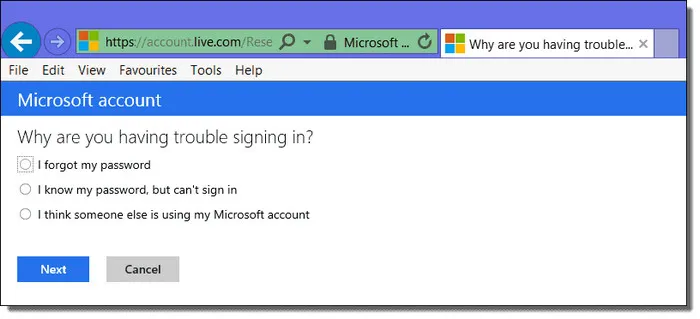
Step 1: Navigate to password reset page of Microsoft, here: https://account.live.com/password/reset
Step 2: Put your phone number, Skype or email ID credentials and fill the Captcha. Then hit "Next".
Step 3: After that, choose a relevant reason for which you want to modify the existing user password. Then submit the form.
Step 4: An one-time-password (OTP) will be sent to your email or phone asking you to use it for resetting Windows 10 admin password. Set a new password and you can log in the locked Windows 10 PC with the newly created password.
WinSenior is a brand new Windows password bypassing tool released in 2019. Though it is not widely spread out up to now, it works great as a backup plan in case the above suggestions failed as no tool is perfect. The tool works on all client versions of Windows starting from Windows XP to Windows 10. So in following part, we will share the steps on how to bypass Windows 10 administrator password using this awesome tool.
Step 1: Get a different PC with admin access, and download and install the program. As the program opens, you will find an intuitive interface.
Step 2: Generate a password reset disk for Windows 10 by inserting a USB drive or DVD to your current system. Then burn Windows PE file to the desired flash drive or CD as chosen by utilizing the inbuilt burn function.
Step 3: As the process completes, a message will be prompted. Remove the USB or disk from the current PC and insert it to your password protected Windows 10 PC. Then turn on the system and modify the boot priority through the inserted device accordingly.
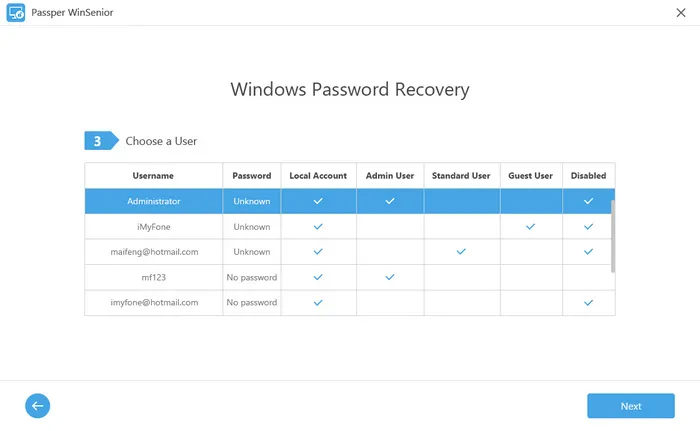
Step 4: Now choose both its Windows version of your PC and locked username from the software interface of LabWin. The password will be removed instantly. After that, click on "Reboot". Now take out the password reset disk from that PC and now you can easily make way to your account without requiring any user login password. This means the administrator password was bypassed successfully.
A clean install of Windows 10 is one of the rudest ways for a Windows lost password problem. You can bypass Windows 10 administrator password easily by factory reset. However, it shoule be the last option you really don't want to try because it will erase your hard drive. And the process is time consuming and complicated.
Step 1: Insert the installation drive for Windows 10 on the affected computer.
Step 2: Start up the computer. Once the computer turns on, the operating system files will be automatically loaded. The Windows 10 setup wizard will now appear. What you must do next is to click on the "Install Now" button. This action will prompt the installation of Windows 10.
Step 3: The setup wizard will then ask for a preferred location. Choose your primary disk and proceed to wait while the setup wizard installs Windows 10 on your computer. Once installation is finished, the computer will automatically reboot. You will now be able to login without keying in the password.
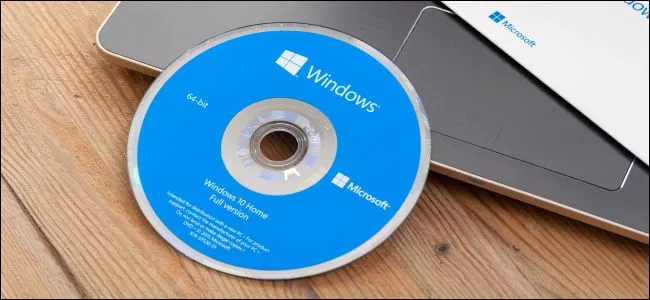
Now you know three different ways to bypass Windows 10 administrator password. If you want to easily breeze through problems such as resetting passwords, give WinPWD a try. It is completely free to try and easy to use. If you want to unlock some of its premium features, then you should get the registered version. In order to do so, you need to pay a small amount. However, I guarantee that it would definitely be worth every cent.