Among the best password reset software community, the iSunshare Windows Password Genius is a password restoration platform, which is designed for recovering forgotten Windows 10 passwords. However, with the iSunshare Windows Password Genius, users are known to face unknown errors quite often, the Windows 7/8/10 password has not been breaked as expected. What's worse is that it threatens other applications on the computer, this is not the best option for Windows password recovery. With that said, we're here to offer four of the excellent alternatives to iSunshare Windows Password Genius if you're looking for something similar, if not better than the iSunshare Windows Password Genius.
The first alternative to iSunshare is Offline NT Password & Registry Editor (More referred to as NTPasswd) – a Linux tool used for breaking passwords on Windows computer (Both admin and user) on any desktop computer. As freeware, meaning it's easily accessible but can lack in terms of overall functionality, it is more difficult to operate for those who are not familiar with the command prompt. Here's how users can utilize the NTPasswd tool to reset Windows passwords.
Step 1: Get a bootable CD image from its official website and then install the NTPasswd program into a blank CD by right-clicking the ISO file. Next, click on "Burn disc image". Once the NTPasswd bootable CD is prepped, you can start to reset the lost/forgotten Windows password.
Step 2: Insert the CD and restart the computer (You may have to perform BIOS adjustment to enable the booting). After booting, select the partition with Windows installed.
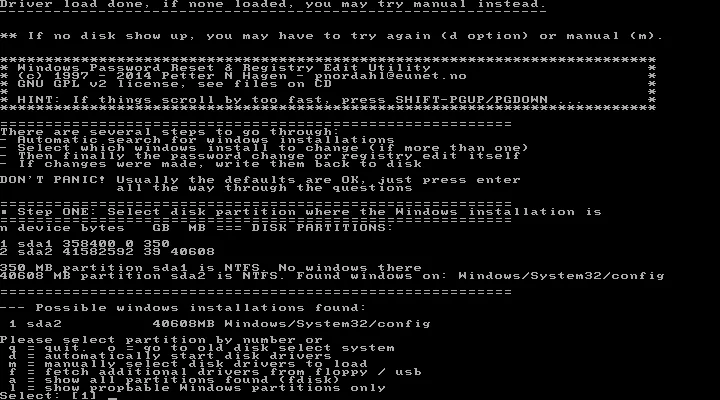
Step 3: Select the user account you'd like to reset the password. You'll be able to locate the RID on the left side of the username. After this, type 1& press Enter for selecting "Clear (blank) user password" on the "User Edit Menu".
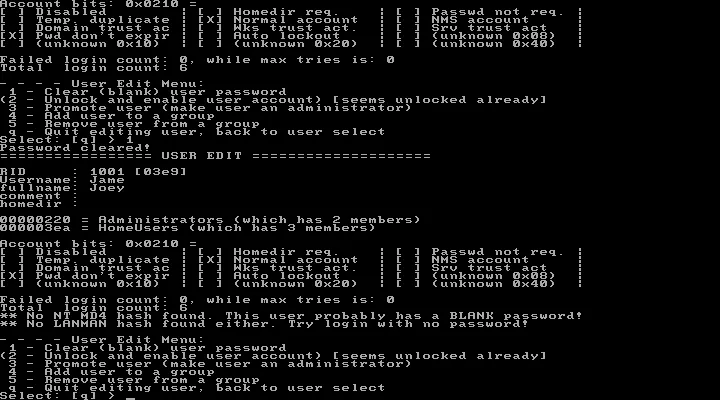
Step 4: Once the "Password cleared" message is seen, type q press Enter to stop editing the user and then type q again for quitting the NTPasswd tool. Finally, type y for saving the password reset changes.
The WinPWD is a smart password recovery tool for resetting any Windows passwords, as an alternative to iSunshare, WinPWD Windows password recovery software has achieved quite good results in cracking Windows 10 passwords. Through the WinPWD Windows password recovery tool, users can easily break Windows 10 passwords, to be honest, it does provide users with enhanced performance and smooth functionality. Pro or beginner? It doesn't matter with this one. Here are 4 steps on how to best navigate the WinPWD Windows password recovery.
First and foremost, keep an extra computer around for operating the program. With that said, get the program (Preferably the latest version) through its official website and complete installation.
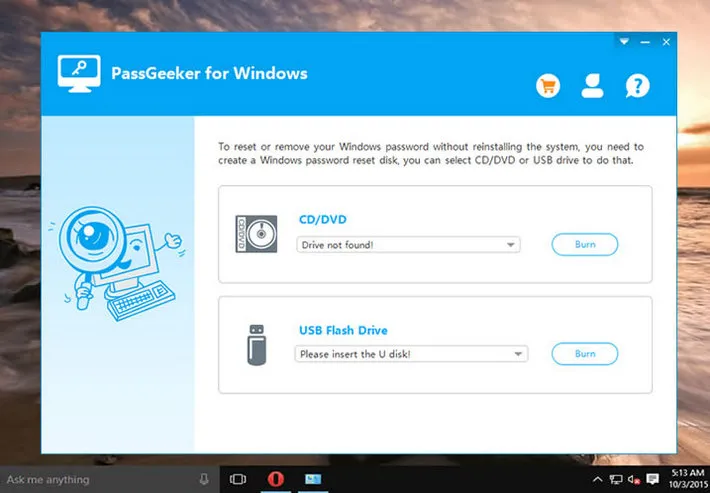
Insert a storage device and then run the program. Once the program is displayed, click the "Burn" option located next to the storage option (USB/DVD/CD) for creating a password reset disk for the locked Windows 10 computer.
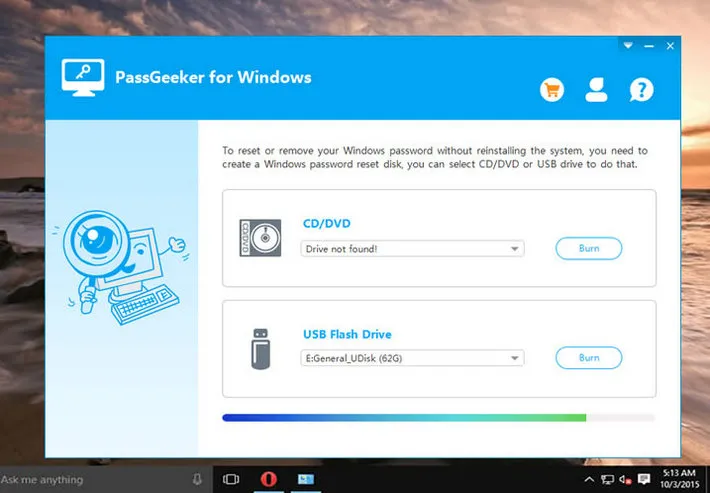
Then, remove the reset disk from the extra computer and move it to your locked computer. After this, reboot the main Windows computer and keep pressing "F2" until the Bios Setup menu appears for changing the boot order on the computer, the USB drive or CD/DVD must be set as the first boot option of the locked computer.
As the program interface appears, select the Windows version and the user account you'd like to remove the forgotten password from. Next, click "Reset Password" to delete the old password (Or add a new password to replace it), remove the boot disk and then select "Reboot" for restarting the computer. Next, you'll now gain password-free access to the locked account. Plus, you can also use the new password to access the computer if you just created it.
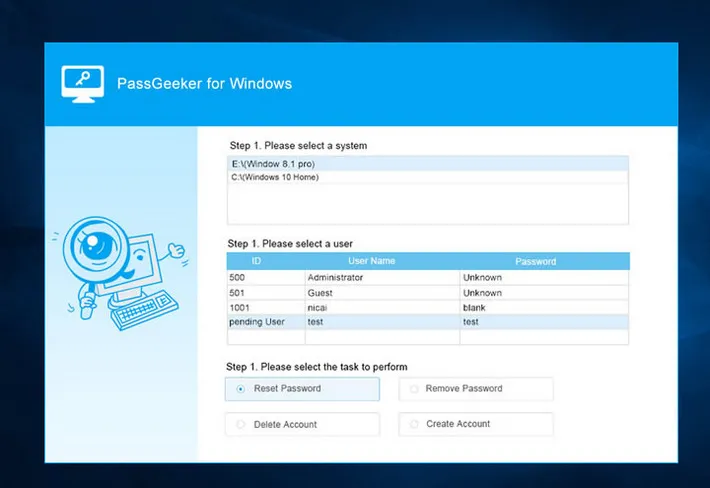
Rainbow Crack tool is a Windows password cracking tool and accessible for all Windows OS, because it is a hash cracker, so, the method does not consume much time, however, it will require a "rainbow table" to start using the Rainbow crack tool for unlocking Windows 10 passwords, and it requires additional assistance for working. Hence, before we get started we do recommend users first familiarize themselves with the rainbow table and create one. Here's a step-by-step guide on removing Hashes through Rainbow Crack.
Step 1: Once you've got the rainbow table at hand, you can utilize it for resetting Windows 10 passwords with up to 4 characters. Before doing that, sort your rainbow table using the command: "Sudo resort" – The table will now be arranged as shown below.
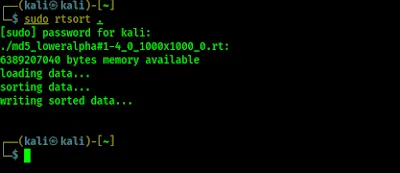
Step 2: We can now use the RainbowCrack tool by using the command:
rcrack.-h d6ca3fd0c3a3b462ff2b83436dda495e
Then it will start unlocking passwords for Windows 10 within seconds. We can also make use of a hash list that's stored inside a .txt file as shown below.
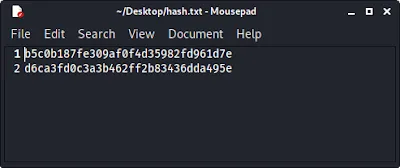
If you want to crack these hashes, use the "-1" flag for the list as shown in this command:
rcrack.-l /home/kali/Desktop/hash.txt
The last alternatives to iSunshare in this article is Trinity Rescue Kit which is a Linux that contains functions required in rescuing or repairing dead/damaged systems (Only Linux & Windows). Thus, this software can be utilized for unlocking any Windows password. But it should be noted that all the steps provided by this software are based on text, therefore, it is not recommended to users who are not proficient in keyboard and English, because it is prone to driver-related issues. Here's how you can unlock passwords for Windows PC.
Step 1: Visit the Trinity Rescue Kit website and download its exe.file to your computer. After this, insert a blank CD for burning the file. For this, you'll have to double-click on the downloaded exe.file. This way the bootable Trinity Rescue Kit CD will be created.
Step 2: Next, to start using the kit, insert the burned CD and then reboot the computer. The boot should take place from the CD rather than the hard drive (Change the boot order through the BIOS settings if not).
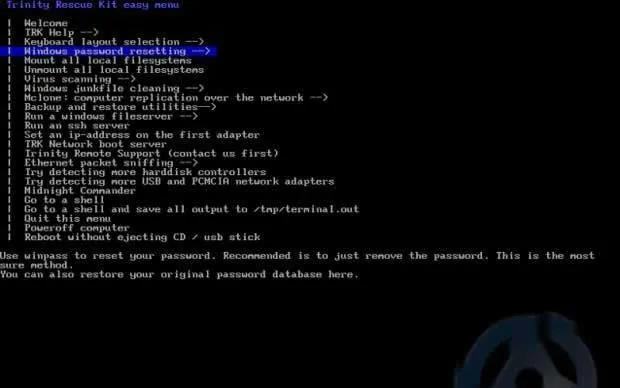
Step 3: Once the system booting is completed, you'll notice a menu over the screen (The first being the word "Welcome"). Next, scroll down until the "Windows password resetting" option appears and then press Enter.
Step 4: Select "Winpass with prompt for username first" and press Enter. Insert your preferred Administrator account username, next select the Clear user password option, and press Enter (This will delete the password). Lastly, shut down the computer, take off the CD and boot the computer into the selected administrator account.
As mentioned earlier, these are some of the best alternatives to iSunshare Windows Password Genius currently available and any of these methods can follow up with resolving Windows password-related issues efficiently. However, we highly recommend the WinPWD Windows password recovery tool, with seamless user experience and versatile operation, WinPWD is not only a great alternative but also one of the best Windows password recovery software's and it's definitely worth the money you're putting.